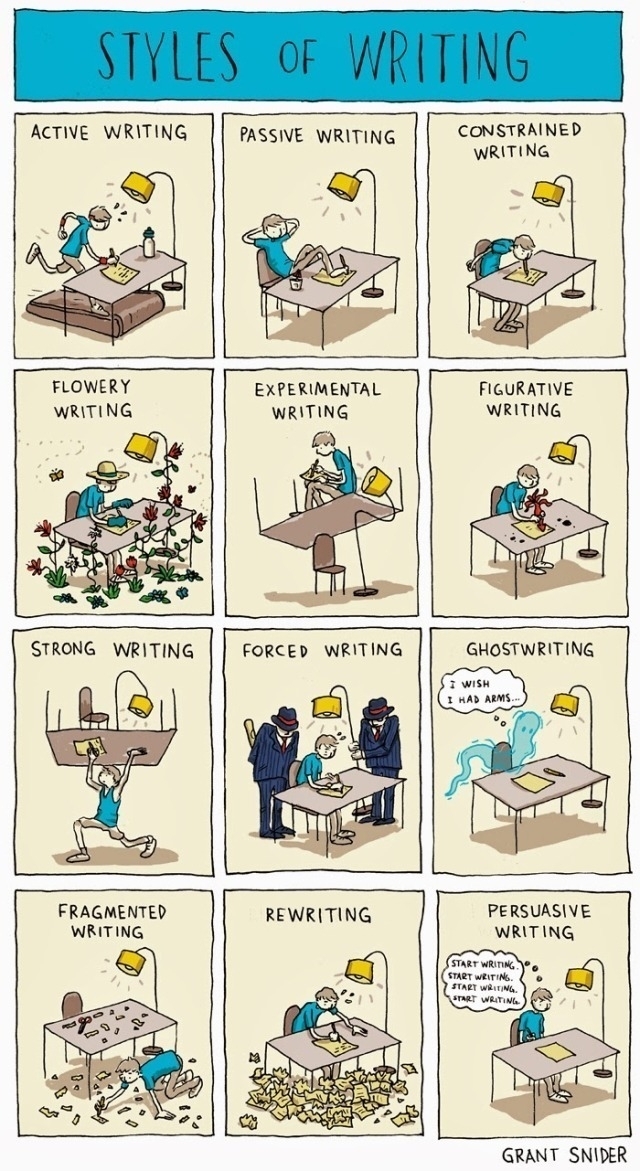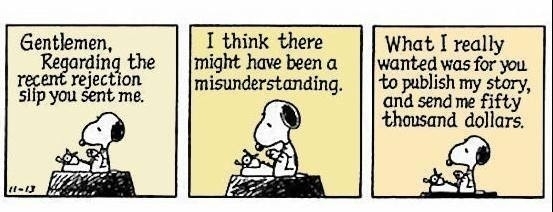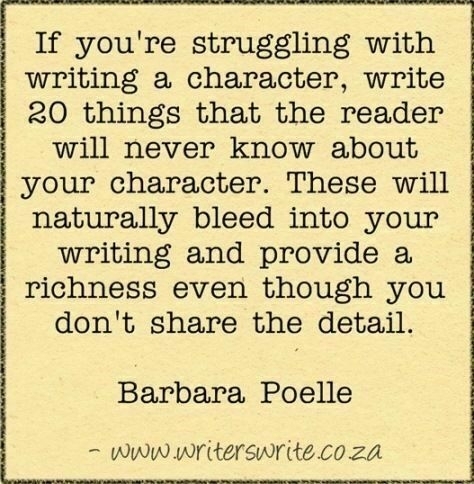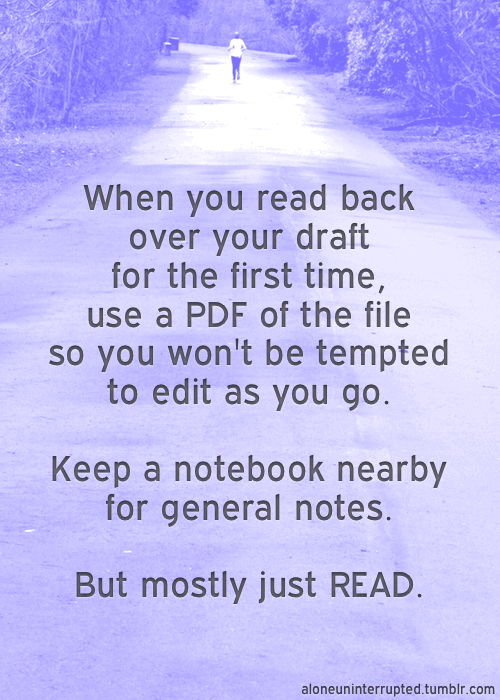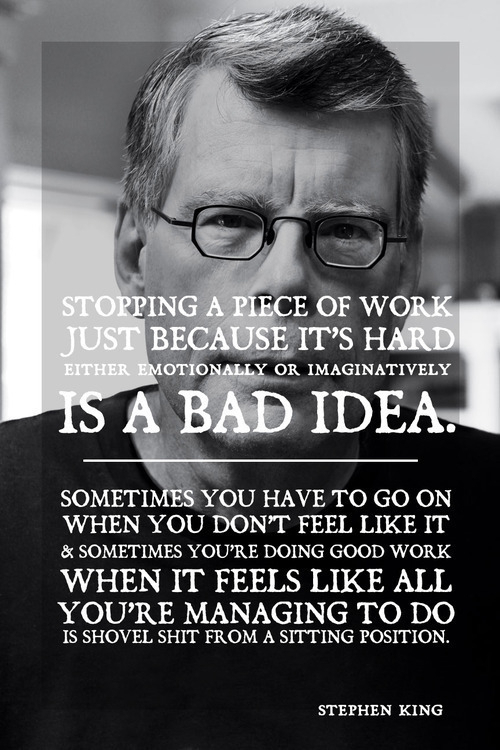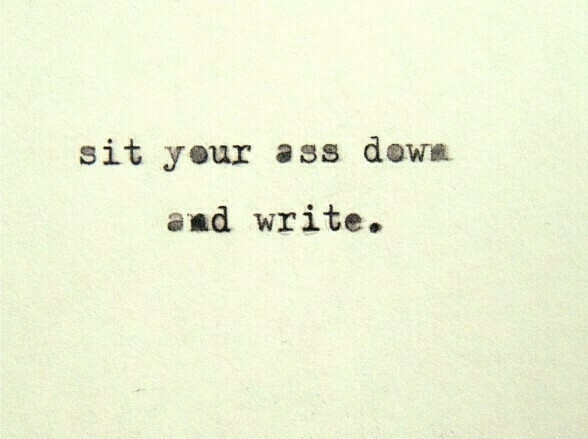writing
The first duty of the novelist is to entertain. It is a moral duty. People who read your books are sick, sad, traveling, in the hospital waiting room while someone is dying. Books are written by the alone for the alone.
Donna Tartt, author of The Secret History (via writewild)
No pressure or anything.
Building your story: The Set-up
Building your story: The Set-up
I don’t know how you guys start writing a novel(s) - but I’m the kind of person who gets an idea, loves it and then just jumps headfirst into the writing process. The problem with this kind of process is that it’s messy. Chaotic. It may be fun while you’re at it, but as soon as you re-read what…
Ten questions to ask a friend who just read your novel
Ten questions to ask a friend who just read your novel
Found this article. Found it incredibly helpful. Be sure to go read the full story, but these are the ten questions the author (Lydia Netzer) covers in it:
1. At what point did you feel like “Ah, now the story has really begun!”
2. What were the points where you found yourself skimming?
3. Which setting in the book was clearest to you as you were reading it? Which do you remember the best?
4. Which character would you most like to meet and get to know?
5. What was the most suspenseful moment in the book?
6. If you had to pick one character to get rid of, who would you axe?
7. Was there a situation in the novel that reminded you of something in your own life?
8. Where did you stop reading, the first time you cracked open the manuscript? (Can show you where your first dull part is, and help you fix your pacing.)
9. What was the last book you read, before this? And what did you think of it? (This can put their comments in context in surprising ways, when you find out what their general interests are. It might surprise you.)
10. Finish this sentence: “I kept reading because…”Some of this could be easily adapted into roleplay critiques, though it’s primary use is, of course, novel writing.
How do you know if your idea for a book is a bad idea or not before you start writing? I don't want to get 20,000 words in and realize there's a major loophole in my plot or it's just overall a terrible book.
- Constantly work on the plot. While writing, you’re going to come across ideas and realizations that will make it better. Don’t let those go by for the sake of finishing; if you have to go back and edit them in, do it. It’ll help you out immensely.
- Get feedback. You don’t have to show anybody your rough drafts, but it will help a lot to find that group of friends to ask about plot ideas or just brainstorm with. Sometimes it can be tricky to find the right group - not all of your friends will really know what kind of things you like to right - but it can help a lot.
- Take breaks. When you feel like shit about your story, don’t force it. Take some downtime. Do some other things to help you relax. The ideas will come and help you fix it.
- Ask questions. To avoid plotholes, ask questions (how did this happen? Is that explained in the book?) To avoid terribleness, ask yourself questions about what in your book excites you. Focus on that! If you really like it, chances are other people will too.
How to Write a Strong Beginning
How to Write a Strong Beginning
1. Don’t open before the beginning.
Mystery author William G. Tapley points out, “Starting before the beginning… means loading up your readers with background information they have no reason to care about.” Don’t dump your backstory—however vital to the plot—into your…
For fellow writers. And for me.
5 questions to ask yourself when writing your novel.
Ask questions, take notes, and outline.
1. What does your protagonist want?
2. What happens if your protagonist doesn’t get what he/she wants?
3. What’s standing in his/her way?
4. How is your protagonist different at the end of the book?
5. Why does your reader care?
Just putting this here for future reference.
Hey Matt, Was wondering what would be your favorite or most used writing techniques? If any? Thanks.
[gallery]
Before #nanowrimo, thoughts on writing from Neil Gaiman.
#3 is definitely the hardest for me as a writer, as evidenced by my pile of WIPs.
#5 was the hardest to learn as a beta reader, though. (In spite of having heard that quote before.) But invariably, I’ve learned that if I just tell Cherie where something feels off to me and quit telling her how I would fix it, she’ll come up with a solution that’s about 100 times more awesome than anything I would have thought of.
At a Jim Butcher book signing one time, someone asked him if he and his wife Shannon Butcher ever helped each other with their writing. He said no, not really, but sometimes if they were really stuck, one of them might run their problem by the other one and get their input. The funny thing was that neither one ever took the other’s advice. He said that wasn’t the point. Hearing what the other person said was enough for them to go, “No, that’s not it at all, and here’s why…” and get themself unstuck.
As for my ideas being 100 times more awesome than what Aphreal comes up with, that’s obviously a lie. But probably my ideas fit better in my stories just because they both came from my brain. Which is the same as when I give Aphreal suggestions and she comes back with something much better that’s exactly right for her story.
Likewise, #3 seems to be my biggest challenge right now.
“He said no, not really, but sometimes if they were really stuck, one of them might run their problem by the other one and get their input. The funny thing was that neither one ever took the other’s advice. He said that wasn’t the point. Hearing what the other person said was enough for them to go, “No, that’s not it at all, and here’s why…” and get themself unstuck.”
This is awesome advice.
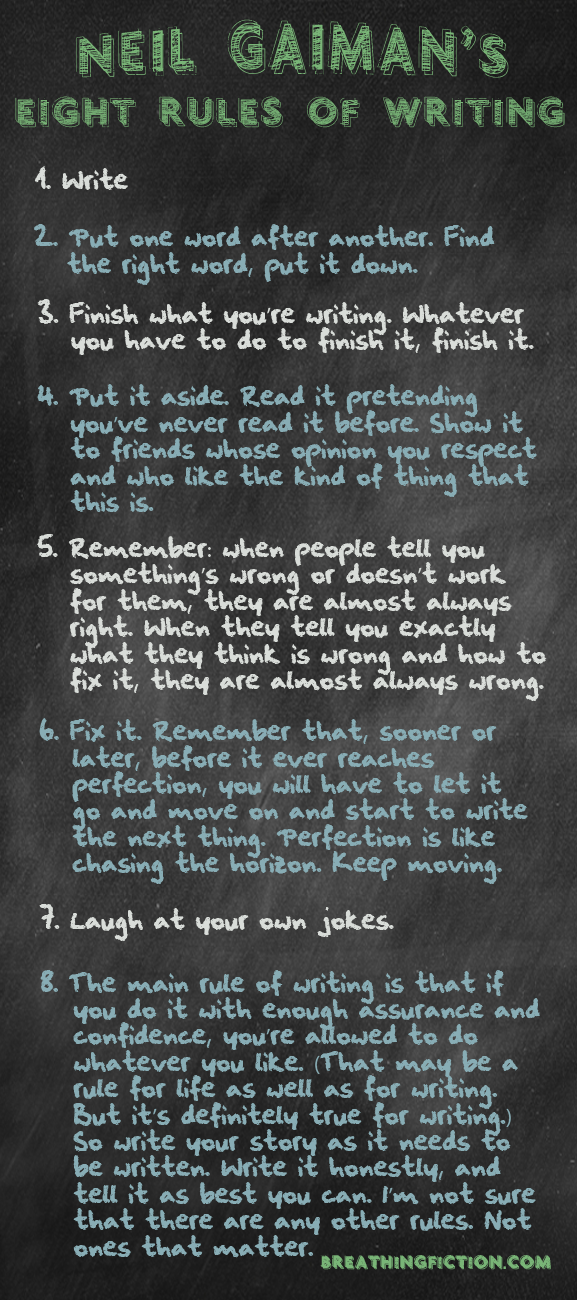
Even if what you’re working on doesn’t go anywhere, it will help you with the next thing you’re doing. Make yourself available for something to happen. Give it a shot.
[gallery]
Just know these are more for me than for you.
But those who they are for know who they are.
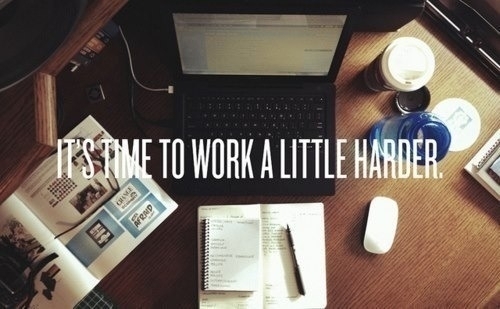
PEBKAC: Protecting the Memory Hub
This column originally appeared in the April 2012 issue of About This Particular Macintosh.
Beginning in 2004, I’ve made a calendar for the coming year featuring our children. For four years, it was just our oldest son. Then we adopted Boy #2, and for three years it was the two of them. The calendar for 2012 now features all three of our sons. I’ve always bought copies for our extended family: the boys’ grandparents, great-grandmothers, aunts and uncle. The calendars are given as gifts at Christmas time, and after the first three years, it became an expectation on the part of the extended family.
My habit has been to curate, throughout the year, an album in iPhoto of possible calendar photo candidates. Often, this is no small task, as we try to take many shots of our three sons. Just after Thanksgiving, I’ll sit down and start sifting through the curated folder. Once I’ve done the initial purge, my wife will sit in and we’ll go through it again, knocking out the ones she doesn’t care for. Then it’s calendar-creating time.
I’ve been pretty happy with the calendar layout and purchasing options Apple offers within iPhoto, and that’s what we’ve used each year.
The 2012 calendar was delayed, due to the nearly three weeks my wife and I spent in Africa at the end of November and beginning of December, as we adopted Boy #3. There were a few “But what about the calendars?” from the extended family at Christmas; like I said, it’s become a pleasant expectation. Rest assured, they arrived the second week of January and have been in full use at the respective households (and places of work) since.
Steve Jobs once famously held up the Mac as the “digital hub”. It was to be the machine you plugged your cameras, iPods, musical instruments, whatever, into so you could work with photos, videos, and music. iCloud seeks to replace the Mac as the hub, and I’m tentatively dipping my toe into using iCloud more, but for me, the Mac still remains my hub. For a Type-A control freak like myself, having something that’s under my control for keeping memories is key. I run my own backups on the Mac, even having backups of the backups. But I’m learning to let go a little more, for the convenience iCloud is supposed to offer.
Whether the Mac or iCloud, what has become apparent is that this simply isn’t a case of being one’s digital hub, it’s become our memory hub. Most everyone’s photos are digital now, and all of my digital photos, most of which never make it to my Flickr feed reside in Apple’s digital shoebox, iPhoto. All of my videos, most of which never end up on Vimeo are stored on there. There’s good reason for having backups of backups. My Mac is where all of my memories are, and I look to secure them as much as possible.
Like many, you’re probably in the same boat, and if you don’t have a comprehensive backup system in place, you need to get one going as soon as possible, lest you take a chance at losing precious memories. Here’s mine:
- nightly backup of the entire Mac to an external hard drive via SuperDuper; after the initial full backup, the script “Smart Updates” the backup drive, only adding or subtracting what’s changed that particular day
- ongoing backup of the entire Mac via Time Machine to a different external hard drive
- weekly backup of SuperDuper-cloned drive to another hard drive
- ongoing backup of the entire Mac via CrashPlan
The only thing I’m not doing that I should is rotating a backup drive off-site. (In case of a fire or some such event.) For now, my CrashPlan backup serves as my off-site protection for the memory hub.
We all have memories on our computers which are important to us: photos of our family; music from our formative years which defined us (child of the 1980s here); that e-mail from a world-famous author that was so encouraging. These things are worth protecting, and while companies like Apple, Shirt Pocket, and CrashPlan are doing what they can to make it as simple as possible, it’s up to us users to get it going in the first place.
My friends often get tired of hearing it from me, but the mantra won’t change: backup, backup, backup!
Post-publication addendum: Since this column was originally published, I have discontinued my use of Time Machine. I use CrashPlan to not only serve as my off-site backup, but now an external drive uses the CrashPlan software to back up a local copy as well.
PEBKAC: More Than Just the Mac
This column originally appeared in the March 2012 issue of About This Particular Macintosh.
Recently, a friend and I were chatting about how Apple’s non-Mac products have changed the way we work with our Macs. He remarked how he thought he may be “using the Mac for far too much of it”, under-utilizing the iPhone and iPad. This got me thinking about how these devices have changed how much time I spend in front of my Mac.
These days, I spend very little time on Twitter while sitting at my Mac. Nearly all of my Twitter interaction is done on my iPhone through Paul Haddad and Mark Jardine’s excellent Tweetbot. (There is an iPad version as well.) I also keep the venerable Twitterrific on hand. These days, the only time I hit the Twitter web site is to possibly check out a new follower’s profile and Twitter stream.
This is an area of usage where things likely work out 50-50. I do a lot of e-mail reading and processing on my iPhone. If there are web links to read later, or a message in need of a lengthy reply, I’ll leave those in my inbox to take care of later when I’m at my Mac. (And how nice would it be to have some sort of Instapaper or Read It Later functionality built into Apple Mail?) E-mail usage on my iPad is very similar to that on the iPhone, if I’m not using an external keyboard, though given the iPad’s larger screen, I certainly get more of the click-on-this-link messages out of the way.
Web surfing
I would say I do as little web surfing on the iPhone as possible, but that’s not entirely accurate. Several apps have built-in web services, and Tweetbot now includes Readability, which has made checking out links from the Twitter stream much more enjoyable. I still do the majority of my web surfing on my Macs, but the iOS devices have definitely cut in to that.
RSS
An area that remains Mac-centric for me is reading RSS feeds. I am a long-time user of NetNewsWire on the Mac, but haven’t made the transition to feed-reading on my iOS devices. This is mainly due to NetNewsWire using Google Reader for syncing, as do many other RSS apps which transcend both iOS and OS X. I’ve always been leery of Google, and see them less trustworthy as time goes on. So I’m holding out for a non-Google Reader solution, and carrying on with 100% of my feed reading through NetNewsWire on a Mac. I’ve said it before, and I’ll say it again: the first developer to offer a Mac-iPhone-iPad RSS reader that syncs without Google Reader earns my money. Any takers?
Books
I’ve read a few books on my Mac over the past few years, in text or PDF form, but until the iOS devices (and Kindles) came along, most of my book reading was still done in the dead-tree editions. The past two years have seen my personal ebook reading skyrocket. I knew I had reached a personal milestone when I bought Lee Child’s latest Jack Reacher novel in Kindle format. Before, that had always been a hardcover purchase. Between Kindle apps on the iPhone and iPad, as well as iBooks, and Barnes & Noble’s Nook app, I always have a book at my disposal, if nothing else because my iPhone is always with me.
Music
This one hasn’t really changed since the iPod was first introduced. When I’m at my iMac, I listen to music through iTunes on the Mac. If I’m not in my study, I have the iPhone docked to a stereo, or I’m carrying it around with headphones. Call this one a tie.
Movies, TV Shows
The iPad came in very handy for this during our trip to Africa for getting caught up on the first season of Hawaii Five-0. The cable service in our hotel room was nonexistent, so this was a boon for those evenings when we just needed to veg out. Our boys make good use of the PBS Kids app on the iPads, both around the house and while traveling. While I still may watch the odd item on my iMac, most of the time I’d rather stream it to our Apple TV and watch it on the 47-inch HDTV in the living room. Advantage: iOS devices.
Writing
This endeavor still finds me in front of a Mac. Maybe the 27-inch iMac entrenched in the study, maybe the 11-inch MacBook Air that can, and has, gone anywhere. But still a Mac. I have done some writing on the iPad, but thus far that seems to have been a one-time event, outside of e-mail. And I can’t say I’ve done very much writing at all on my iPhone, other than the odd note. Very much still a Mac-centric activity for me.
All in all, the iOS devices have me spending less time in front of a Mac’s screen, and this is not at all a bad thing. My iMac still acts as my digital hub, and despite iCloud’s promises, I don’t see that changing any time soon. Still, I’m thankful for my iPhone’s omnipresence, giving me music and books any time, anywhere I want, and the versatility the iPad offers for some things over even the MacBook Air.
How has having an iPhone or iPad changed the way you work with your Mac?
Rock of Ages: The Retrophisch Review
In the interests of full disclosure: the soundtrack for this film was the soundtrack of my life in the 1980s. I was a closet metalhead–closet only in the sense that I didn’t have long hair and wasn’t allowed to go to the rock shows by my Southern Baptist-raised mother. These songs are the songs of my formative teenage years, and I was already biased toward liking this movie before I sat down in the theater to view it. So fellow ‘80s rockers whose iPods and iPhones hold Poison, Journey, Bon Jovi, Twisted Sister, The Scorpions, Guns N'Roses, and the like, you’re going to love this movie, despite its myriad shortcomings.
Oh, and shortcomings it has. For one: how do you leave out Motley Crüe from the soundtrack? Talk about your quintessential 1980s L.A. rock band. There’s not even a cut from the Crüe in the original musical. Granted, Rock of Ages is, despite its full-on '80s rock ensemble, a love story. And Motley Crüe didn’t make their bones belting out power ballads. Now it wouldn’t surprise me to learn, given Motley Crüe’s years-ago split-up, then later reformation, that there may have been some legal wrangling that proved too costly. Or maybe, being the quintessential 1980s L.A. rock band, the Crüe simply didn’t want their tracks being associated with a Broadway musical and its film spinoff.
One shortcoming which will come as no surprise: the plot’s really thin. The entire reason there’s even a plot is to give us reasons to have these songs performed. I’m sure if you took the original music videos for these songs, or video of their best live performances, strung them together one after another, and released that to theaters, we '80s rockers would be just as apt to shell out our ten bucks each to sit down and enjoy that hour and a half. One will note that Rock of Ages’s running time is just a hair over two hours, which tells you there’s about 30 minutes of nearly useless, music-less filler to slog through.
Casting: whew, we could be here awhile in this regard. But I’ll try to keep it brief. Alec Baldwin is amusing in his role as Bourbon Room owner Dennis Dupree, but you could easily interchange him with any number of actors. Malin Akerman is pure eye candy as a reporter from Rolling Stone. Really? A swimsuit cover model type cast as a reporter from Rolling Stone? The other supporting roles are as equally interchangeable among the Hollywood glitterati as Baldwin’s.
Julianne Hough is endearing as Sherrie, and we all know she can sing. (All the actors did their own singing, painfully obvious in a line of one song where Baldwin chimes in.) Mary J. Blige as Justice, the owner of The Venus Club, is a treat, and you want to hear more of her covering Pat Benatar and Quarterflash than to put up with another round of anything from Diego Boneta. My feelings regarding the lead casting of Boneta as Drew are best summed up by this line from Tom Santilli in his Examiner review (read after I saw the film):
He seems more suited for musical theater, which I guess this is, but he just seems like the kind of guy Stacee Jaxx would have beaten up in high school.
And speaking of Stacee Jaxx, this leads us to Tom Cruise. Like many, when I saw Cruise was taking the role of the fictional rock legend, I had serious doubts he could pull it off. And while I don’t think his singing voice is quite right for certain numbers (“Paradise City”, most notably), he sings well enough to indeed pull it off. I’ll also give Cruise points for giving an appropriately dark performace as a rock god who’s having trouble accepting his place in music history, and not knowing where to go next. I got the feeling he was channeling Axl Rose as the latter dealt with his own issues following Guns N'Roses’ ascendance from overnight success to rock institution.
There’s a lot to ding Rock of Ages for, but all in all, it’s a fun movie. And if the soundtrack of your life was like mine during that time period, you may find yourself wanting to go see it again.
PEBKAC: The Normals' View of Apple and the iPhone
This column originally appeared in the February 2012 issue of About This Particular Macintosh.
The last Macworld Expo I attended was in January 2009. This also happened to be the last Macworld Expo Apple attended. While in the Bay Area, I and some friends took advantage of the location and made the short trip to Cupertino, and the Apple Company Store. For those who’ve never been, the Company Store differs from your average Apple retail store in that it offers a variety of Apple-branded items such as clothing, hats, and paper and office products, in addition to the hardware and software you’d expect to see. I left with a black fleece pullover with a silver Apple logo on the left breast (on clearance, no less).
By now you’re wondering why this is at all important, and after all, aren’t I simply bragging? The Apple fleece has become my go-to sweatshirt. It’s comfortable and as we fashionistas all know, black goes with everything. So it’s not uncommon during the two or three days of winter we have here in north Texas to see me sporting the Apple fleece. It’s also a mainstay when I take our oldest son to the rink for hockey.
At a recent practice, a pair of fellow hockey dads were standing by the glass a few feet from me, discussing the iPhone, Apple the company, and Steve Jobs. One of them had obviously recently finished Walter Isaacson’s biography on Jobs, given some of the material he was regurgitating. This led to more material on Apple as a company, both under Jobs and without him at the helm, and about the iPhone and iPad. As I watched our sons practice and half-listened to their conversation, I was struck yet again at how differently I view the technology world, and specifically Apple and its products, than normal people.
Please understand when I say “normal” people, it is not a term of derision, like, say, muggle. I worked in IT for a decade and a half, nearly ten of those years exclusively on Macs. You wanted to know why Mac OS 8 wasn’t behaving properly once the Finder appeared on screen after boot? Why, you may well have a rogue extension or control panel installed, let’s take a look. What’s this, Mac OS X is actually based on UNIX and there’s now a command line? Oh, goody, something new to learn so we can better exploit the ease with which things can get done and we can get back to our game of Doom 3. Or Modern Warfare 3. Or whatever game’s the latest and greatest. (Because that last part is what normal people think IT people are really doing when we’re not actually working on a computer.)
As I said, I see these sort of things differently, as do many of my friends, including colleagues on this very publication. Normal people don’t buy black Apple fleece sweatshirts. And if they happen to, normal people usually don’t make a special trip out of their way to do so.
What I have noticed about wearing the fleece in the three years I’ve had it, is that fewer and fewer people will ask if I work for Apple. Or used to, if they know what my current occupation is. The why is easy to answer: today, more than ever, Apple is such an important part of people’s daily lives, it’s not an oddity any more. Apple is no longer the alternative-to-Windows company. Apple is now the iPhone company. And it seems every where I look, someone’s using an iPhone.
And interacting with normal people who use iPhones, I’ve quickly learned they use their iPhone much differently than we more-plugged-in techie types do. For instance, they usually only have one Twitter client, the official one from Twitter–if they have a Twitter client at all!
I realize that a lot of this sounds like common sense, but it’s hard for us techie types to sometimes understand how differently we see the technology world versus normal folks. Those people who just want stuff to work, just want to get stuff done so they can get on with their lives. For us, the tech stuff is our life. Those who can make the transition back and forth easily are the ones who do very well in the IT consulting arena. And normal folks, it’s always great to have someone like that in your corner.