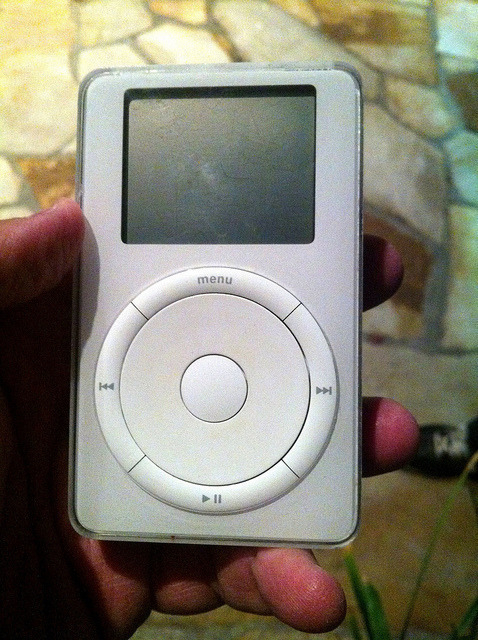tech
[youtube [www.youtube.com/watch](https://www.youtube.com/watch?v=ag2vk6coBpI?feature=oembed&enablejsapi=1&origin=https://safe.txmblr.com&wmode=opaque&w=250&h=141])
SOMEONE PLEASE TELL THE JAPANESE ABOUT SKYNET.
[youtube [www.youtube.com/watch](https://www.youtube.com/watch?v=-fcisGr7iUI?feature=oembed&enablejsapi=1&origin=https://safe.txmblr.com&wmode=opaque&w=250&h=141])
Look Birdy, An iPhone App That Flashes and Chirps to Help Get Kids to Pay Attention for a Photo
[vimeo 89298972 w=250 h=141]
Quick 4, A Workout App Based on the Tabata Regimen Originally Used by Japanese Olympic Athletes
Your 7-minute workout takes too long.
Opt out of Dropbox's arbitration clause
Opt out of Dropbox's arbitration clause
If you’re a Dropbox user, you probably got an email in the last few days about an update to their TOS that basically puts all disputes into arbitration rather than litigation.
If you’re like me, you probably glossed over this update because gah, legalese.
Allow me to summarize what it means when a company wants to handle all disputes in arbitration:
No matter what they do (delete your data, privacy breach, overcharging, whatever), you don’t get to sue. Instead, THEY get to choose the arbitrator according to whatever criteria they want, and thus any dispute is decided by someone they’re paying.
Also, you can’t join a class-action suit against them. Which sounds like no big deal, but when a company takes advantage of a bunch of people all in the same small way (incorrectly assessing a service charge, for example), class action is how companies are made to clean up their act en masse, instead of waiting for thousands of people to call them up and demand their $20 back or whatever.
I love Dropbox and use/recommend it enthusiastically. But this is a company that we entrust with some of our most important data- the kind of data we need to have access to wherever we are. Family photos, portfolios, projects representing years of work, etc. And as we’ve seen with Google buying Nest, even if we trust the management team in charge of our data right now, that’s not guaranteed in the future. Founders move on to other things. Companies with great products get acquired. Business decisions get made that change the direction of the company.
The agreement we make with Dropbox is too important to be enforced only by an arbitrator of their choosing. You have 30 days from the date of notification to opt out of the arbitration clause. Do it now.
Fellow Dropbox users, Tiffany does a wonderful job summing things up on this. Follow that link and opt out.
PEBKAC: Protecting the Memory Hub
This column originally appeared in the April 2012 issue of About This Particular Macintosh.
Beginning in 2004, I’ve made a calendar for the coming year featuring our children. For four years, it was just our oldest son. Then we adopted Boy #2, and for three years it was the two of them. The calendar for 2012 now features all three of our sons. I’ve always bought copies for our extended family: the boys’ grandparents, great-grandmothers, aunts and uncle. The calendars are given as gifts at Christmas time, and after the first three years, it became an expectation on the part of the extended family.
My habit has been to curate, throughout the year, an album in iPhoto of possible calendar photo candidates. Often, this is no small task, as we try to take many shots of our three sons. Just after Thanksgiving, I’ll sit down and start sifting through the curated folder. Once I’ve done the initial purge, my wife will sit in and we’ll go through it again, knocking out the ones she doesn’t care for. Then it’s calendar-creating time.
I’ve been pretty happy with the calendar layout and purchasing options Apple offers within iPhoto, and that’s what we’ve used each year.
The 2012 calendar was delayed, due to the nearly three weeks my wife and I spent in Africa at the end of November and beginning of December, as we adopted Boy #3. There were a few “But what about the calendars?” from the extended family at Christmas; like I said, it’s become a pleasant expectation. Rest assured, they arrived the second week of January and have been in full use at the respective households (and places of work) since.
Steve Jobs once famously held up the Mac as the “digital hub”. It was to be the machine you plugged your cameras, iPods, musical instruments, whatever, into so you could work with photos, videos, and music. iCloud seeks to replace the Mac as the hub, and I’m tentatively dipping my toe into using iCloud more, but for me, the Mac still remains my hub. For a Type-A control freak like myself, having something that’s under my control for keeping memories is key. I run my own backups on the Mac, even having backups of the backups. But I’m learning to let go a little more, for the convenience iCloud is supposed to offer.
Whether the Mac or iCloud, what has become apparent is that this simply isn’t a case of being one’s digital hub, it’s become our memory hub. Most everyone’s photos are digital now, and all of my digital photos, most of which never make it to my Flickr feed reside in Apple’s digital shoebox, iPhoto. All of my videos, most of which never end up on Vimeo are stored on there. There’s good reason for having backups of backups. My Mac is where all of my memories are, and I look to secure them as much as possible.
Like many, you’re probably in the same boat, and if you don’t have a comprehensive backup system in place, you need to get one going as soon as possible, lest you take a chance at losing precious memories. Here’s mine:
- nightly backup of the entire Mac to an external hard drive via SuperDuper; after the initial full backup, the script “Smart Updates” the backup drive, only adding or subtracting what’s changed that particular day
- ongoing backup of the entire Mac via Time Machine to a different external hard drive
- weekly backup of SuperDuper-cloned drive to another hard drive
- ongoing backup of the entire Mac via CrashPlan
The only thing I’m not doing that I should is rotating a backup drive off-site. (In case of a fire or some such event.) For now, my CrashPlan backup serves as my off-site protection for the memory hub.
We all have memories on our computers which are important to us: photos of our family; music from our formative years which defined us (child of the 1980s here); that e-mail from a world-famous author that was so encouraging. These things are worth protecting, and while companies like Apple, Shirt Pocket, and CrashPlan are doing what they can to make it as simple as possible, it’s up to us users to get it going in the first place.
My friends often get tired of hearing it from me, but the mantra won’t change: backup, backup, backup!
Post-publication addendum: Since this column was originally published, I have discontinued my use of Time Machine. I use CrashPlan to not only serve as my off-site backup, but now an external drive uses the CrashPlan software to back up a local copy as well.
WTHR is a pretty nice simple weather app for iPhone that was inspired by Dieter Rams 10 Principles of Good Design.
I’ve been using WTHR, and have it on my home screen. I keep the Weather Channel app on my iPhone, too, but it’s on another screen, and only used now for more in-depth weather research. If I just want to know how scorching it is outside here in Texas, WTHR tells me, and does so beautifully.

Recent Bounciness And When It Will Stop (Pinboard Blog)
Recent Bounciness And When It Will Stop (Pinboard Blog)
Openness like this is why I’m pleased to support Maciej.
PEBKAC: The Normals' View of Apple and the iPhone
This column originally appeared in the February 2012 issue of About This Particular Macintosh.
The last Macworld Expo I attended was in January 2009. This also happened to be the last Macworld Expo Apple attended. While in the Bay Area, I and some friends took advantage of the location and made the short trip to Cupertino, and the Apple Company Store. For those who’ve never been, the Company Store differs from your average Apple retail store in that it offers a variety of Apple-branded items such as clothing, hats, and paper and office products, in addition to the hardware and software you’d expect to see. I left with a black fleece pullover with a silver Apple logo on the left breast (on clearance, no less).
By now you’re wondering why this is at all important, and after all, aren’t I simply bragging? The Apple fleece has become my go-to sweatshirt. It’s comfortable and as we fashionistas all know, black goes with everything. So it’s not uncommon during the two or three days of winter we have here in north Texas to see me sporting the Apple fleece. It’s also a mainstay when I take our oldest son to the rink for hockey.
At a recent practice, a pair of fellow hockey dads were standing by the glass a few feet from me, discussing the iPhone, Apple the company, and Steve Jobs. One of them had obviously recently finished Walter Isaacson’s biography on Jobs, given some of the material he was regurgitating. This led to more material on Apple as a company, both under Jobs and without him at the helm, and about the iPhone and iPad. As I watched our sons practice and half-listened to their conversation, I was struck yet again at how differently I view the technology world, and specifically Apple and its products, than normal people.
Please understand when I say “normal” people, it is not a term of derision, like, say, muggle. I worked in IT for a decade and a half, nearly ten of those years exclusively on Macs. You wanted to know why Mac OS 8 wasn’t behaving properly once the Finder appeared on screen after boot? Why, you may well have a rogue extension or control panel installed, let’s take a look. What’s this, Mac OS X is actually based on UNIX and there’s now a command line? Oh, goody, something new to learn so we can better exploit the ease with which things can get done and we can get back to our game of Doom 3. Or Modern Warfare 3. Or whatever game’s the latest and greatest. (Because that last part is what normal people think IT people are really doing when we’re not actually working on a computer.)
As I said, I see these sort of things differently, as do many of my friends, including colleagues on this very publication. Normal people don’t buy black Apple fleece sweatshirts. And if they happen to, normal people usually don’t make a special trip out of their way to do so.
What I have noticed about wearing the fleece in the three years I’ve had it, is that fewer and fewer people will ask if I work for Apple. Or used to, if they know what my current occupation is. The why is easy to answer: today, more than ever, Apple is such an important part of people’s daily lives, it’s not an oddity any more. Apple is no longer the alternative-to-Windows company. Apple is now the iPhone company. And it seems every where I look, someone’s using an iPhone.
And interacting with normal people who use iPhones, I’ve quickly learned they use their iPhone much differently than we more-plugged-in techie types do. For instance, they usually only have one Twitter client, the official one from Twitter–if they have a Twitter client at all!
I realize that a lot of this sounds like common sense, but it’s hard for us techie types to sometimes understand how differently we see the technology world versus normal folks. Those people who just want stuff to work, just want to get stuff done so they can get on with their lives. For us, the tech stuff is our life. Those who can make the transition back and forth easily are the ones who do very well in the IT consulting arena. And normal folks, it’s always great to have someone like that in your corner.
PEBKAC: Staying Connected in Africa
This column originally appeared in the December 2011 issue of About This Particular Macintosh.
Greetings from Rwanda! As this issue goes to press, my wife and I are in the African republic finalizing the adoption of our third child. We’ve been here for two weeks, and have up to another week in Kenya to look forward to. (Procedural muckety-muck with US Immigration; not everything can be processed in Rwanda.)
Staying connected with back home and the larger world has been a challenge. We each brought our iPhones, but they’ve been locked in airplane mode since we boarded our initial flight out of Dallas. We checked with AT&T about using them internationally, but the costs of doing so were just too great. Thanks to a Facebook group devoted to adoption in Rwanda, we learned it was relatively cheap to buy a simple phone for texting and local calls. So we set our sights on doing that.
Our first full day in-country we performed our first currency exchange and immediately sought out one of the myriad cell phone sellers. And when I say myriad, that’s not an exaggeration. Take those half dozen or so cell phone kiosks you see at an average American mall and multiply it by a few hundred. Thousand. A few hundred thousand. (Okay, that may be an exaggeration, but it seems that every where you look there are booths or larger stores devoted to selling mobile phones.
Mobile is huge here, as it is in much of the developing world. A mobile infrastructure is much easier to build out than a wired one. Everyone here has a mobile phone. Not many people have a land line. Heck, even the Executive Secretary of the National Commission for Children (under the Office of the Prime Minister) has her mobile number on her business card. And that’s all. (And yes, this means that we do, in fact, have a business card from the Executive Secretary of the National Commission for Children.)
So, mobile phone acquired, along with two SIM cards, each with about nine US dollars worth of time and texting, total cost: US$35. Why two SIM cards? Turns out this no-name phone from China or Korea or wherever has two SIM slots. There are two mobile providers in Rwanda, the original MTN, and the relative newcomer, Tigo. It’s cheaper to call internationally, especially to the United States, on Tigo. Most everyone we’d be in contact with in Rwanda is on MTN. So the dual-SIM card capability would benefit us greatly. (An eight-minute phone call at 4 in the afternoon, Kigali, back to Dallas cost about 300 Rwandan francs, or 50 cents US.)
On every street corner, in every other empty space of a strip mall or building, there are men and women selling cards for time and data on MTN and Tigo, usually under yellow umbrellas of the former and purple umbrellas of the latter. They are fairly aggressive, but not obnoxiously so. They won’t hesitate to come up to ask if you need to buy, but back off quickly if you decline. It’s very cutthroat, however, as the percentage they receive from each card sold is their livelihood. They won’t hesitate, once a buyer has been identified, to try to sell over one another to earn that percentage. While we haven’t had to engage in an on-the-street purchase, our local attorney has, and it was interesting to watch.
So far as Internet access is concerned, we brought my 11-inch MacBook Air, plus an iPad 2, which has proven handy for watching US TV episodes previously downloaded when your only choices in the hotel room are Al Jazeera English and a sports channel that shows nothing but football (soccer, fellow Americans). Our hotel has Internet access in the room, usually served via wifi from a router mounted out in the hallway. Unfortunately, that wifi hasn’t worked since the day we moved in. Enter a wired connection and Mac OS X’s Internet Sharing feature.
Though I always carry a 25-foot Ethernet cable in my pack, I heartily accepted the hotel staff’s offer of a cable to plug in with. I consider the Apple Ethernet-to-USB adapter for the Air to be one of those “better to have and not need, than need and not have” pieces of kit, and it indeed saved our bacon. With the MacBook Air plugged in, it was off to the Sharing pane in System Preferences, and after turning on Internet Sharing, our iPad and iPhones could access the outside world over wifi. Problem solved!
Well, kind of.
Two days prior to the writing of this piece, our hotel’s connection went down about 8:00 PM local time. And has yet to resurface in our room, despite the tech sitting at the front desk, plugged in, forty-eight hours later. So while we were happily checking in on Twitter, Facebook, and e-mail in the mornings and evenings, that was no longer possible, wired connection or not.
So lunches and dinners have been spent at places with known free wifi, and the staff of two institutions now recognize us on sight. Just this evening, while eating steak kebabs and sambusas (local version of the meat-filled, deep-friend pastry), the Air was on the dining table, purchasing tickets through KLM’s web site for our flight to Kenya. (And zapping some spam from my e-mail inbox.)
So while staying in contact with our family back home, and with our friends around the world, hasn’t been as easy as back in Dallas, it has not been an insurmountable challenge, either. The people of Rwanda have been very friendly and accommodating, and we have, to a degree, fallen a little in love with our newest child’s homeland. We will certainly return in the years to come.
Fliers Still Must Turn Off Devices, but It's Not Clear Why - NYTimes.com
Fliers Still Must Turn Off Devices, but It's Not Clear Why - NYTimes.com
“According to the F.A.A., 712 million passengers flew within the United States in 2010. Let’s assume that just 1 percent of those passengers — about two people per Boeing 737, a conservative number — left a cellphone, e-reader or laptop turned on during takeoff or landing. That would mean seven million people on 11 million flights endangered the lives of their fellow passengers.“Yet, in 2010, no crashes were attributed to people using technology on a plane. None were in 2009. Or 2008, 2007 and so on. You get the point.
“Surely if electronic gadgets could bring down an airplane, you can be sure that the Department of Homeland Security and the Transportation Security Administration, which has a consuming fear of 3.5 ounces of hand lotion and gel shoe inserts, wouldn’t allow passengers to board a plane with an iPad or Kindle, for fear that they would be used by terrorists.”
And to add insult to injury: you can’t use your iPad during takeoff and landing, but United’s issuing iPads with flight procedures, manuals, and maps to its pilots.
Jobs&Woz with Apple1 (by MischaSprecher)
I sorta want the belt that Woz is wearing.
Somewhere, in a box, I have the signature of one of these gentlemen…
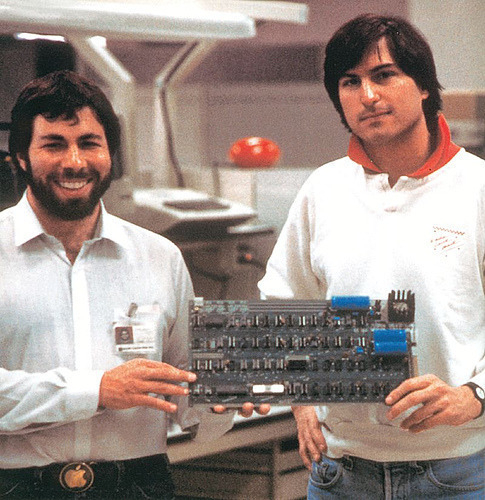
PEBKAC: Moving, and Moving On
This column originally appeared in the August issue of About This Particular Macintosh.
The past few weeks in our home have encapsulated the Great Room Reshuffle of 2011. My wife and I are in the process of adopting our third child (Boy2 is also adopted), and this is requiring some shuffling of resources. Our guest room will be no more so each boy may have his own room. New bedroom furniture has been ordered, and will be in place by the time, you, dear reader, are seeing these words.
Boy1 is remaining in the same room he’s been in since we got the original furniture, which is now in Boy2’s room. Boy1 is getting the aforementioned new furniture, including a desk, useful for doing homework and LEGO building. The new full bed ensures Boy2 or Boy3 can bunk with him when my parents come for a visit. (See above: guest room going away.) Boy3 will, at some point in the future, once we actually have Boy3, get new furniture, but for now his room remains semi-complete.
So now we’re at the third paragraph, you know way more about my home life than you ever wanted to, and you’re wondering what the heck this has to do with Macs, aren’t you?
Mac OS X Lion released a couple of weeks ago, and for a subset of users, shuffling installations was a concern. Just as we’re rearranging rooms, some found themselves moving to a clean drive partition to put the new operating system on. Most simply did an update install, which shuffles off the old Snow Leopard bits and moves the new Lion furniture in to the former’s place.
As of this writing, I’ve only installed Lion on one of our four Macs, my 11-inch MacBook Air. As more than one commentator has stated, Lion and the Air seem like a match made in heaven. Or Cupertino, as the case may be. I utilized the method most who upgraded to Lion have, the update-in-place. Snow Leopard is packed up, moved off the drive, and Lion is moved in and unpacked, everything put in its place.
It was time-consuming, but otherwise uneventful, much like the Great Room Reshuffle, which saw lots of sweating and grunting by yours truly as dressers and chests and beds were carried and slid about (yay for carpeting!), but no dented furniture, busted walls, or broken bones. Likewise, my moving on to Lion has only seen one hiccup, and that was the need for Java for Mac OS X 10.7 to be installed afterward so CrashPlan would work properly. Just a little sweating over my off-site, online backup, but no grunting this time.
Seasoned Mac veterans may take their time upgrading to Lion, and users of Quicken will most especially want to wait. (Though honestly, given Intuit’s lack of motivation thus far to update Quicken’s code, Quicken users may be better off looking for alternatives from committed developers.) Like many long-time Mac users, I’m not sure I’ll use the new Launchpad or Mission Control features, but I’m otherwise enjoying the many subtle changes Apple has made to OS X’s face. And as with previous Mac OS X updates on previous Macs, this latest operating system just feels faster on the same hardware.
Just as I’m glad we’re doing the Great Room Reshuffle of 2011, I’m happy so far with the Great Lion Upgrade of 2011. If you’ve been on the fence, and don’t have any application-compatibility issues, I encourage you to make the move to Mac OS X Lion. It’s the best Mac OS yet.
Apple’s vision for the future of computing versus Microsoft’s vision for the future of computing.
Any questions?
Looks about right to me.

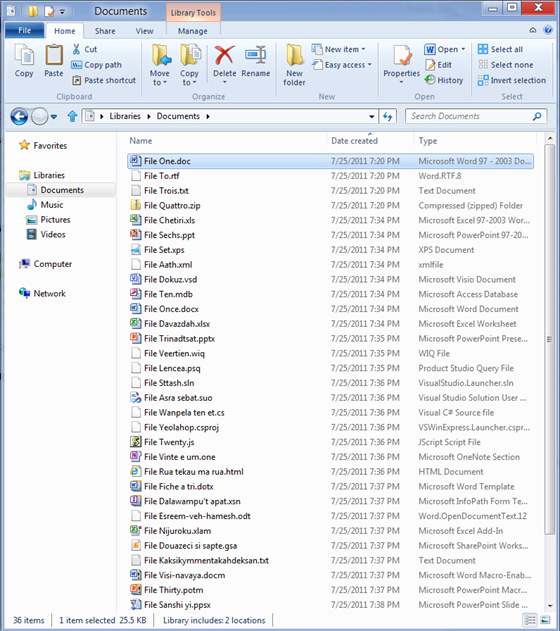
Selling PCs is not the business to be in, the margins are thin and the competition is abundant. Unless you are Apple there is no real way to differentiate one computer from the next and thus you must compete on price and blue LEDs.
[gallery]
New goodies on Flickr.
For the new 11-inch MacBook Air: backup drive, and the latest from Gary and the gang at Waterfield.

On the iPad
The iPad is to the handheld device market what the home theatre concept was to the marketers of TVs and related products. The Apple iPad provides an immersive experience that can't be rivaled by today's smartphones or netbooks. The revenue streams the iPad will create for app developers and publishers of content for consumer consumption may eventually dwarf the revenue to Apple from iPad hardware device sales. Further, due to the nature of the iTunes sales environment, Apple will be increasing the flow of dollars to its own coffers from distribution fees.
"I am on a mission"
The Secret Diary of Steve Jobs:
Will you write on a tablet, or just read from it? Or will you just buy it and put it on your desk and look at it a lot and never use it at all? Or will you maybe carry it around and put on the table in restaurants to show the other humanoids in your tribe that you are more advanced and wealthy than they are, and they should fear you because you have powerful magic that they do not understand? You see what I mean? What is the anthropology here? And what about the ergonomics? Can you mount it on a wall? Will it have a shiny surface so that Macolytes can adore themselves as they use it in public? (Yes. It must.) The tablet must look and feel not like something that was made by man -- it must feel otherworldly, as if God himself made it and handed it to you. I'm so glad Fake Steve came back.
You can still buy XP
If Windows Vista is giving you fits, you can still buy Windows XP from Amazon. (And put a little coin in my pocket if you use these links.) Windows XP Home Edition Windows XP Professional We used XP Professional on my wife's PC before it gave up the ghost, and, having used Vista on the Dell we bought to replace it, I sometimes wish we'd stuck with XP Pro. At least I spend the majority of my time in OS X...