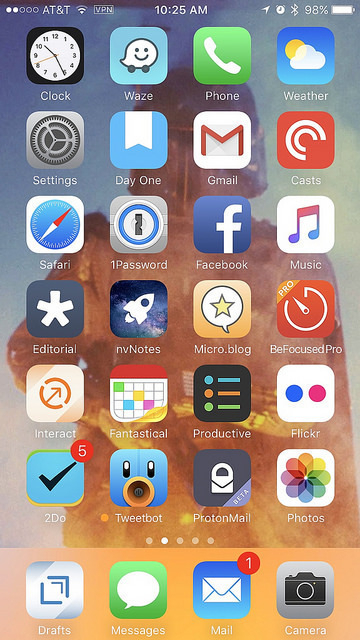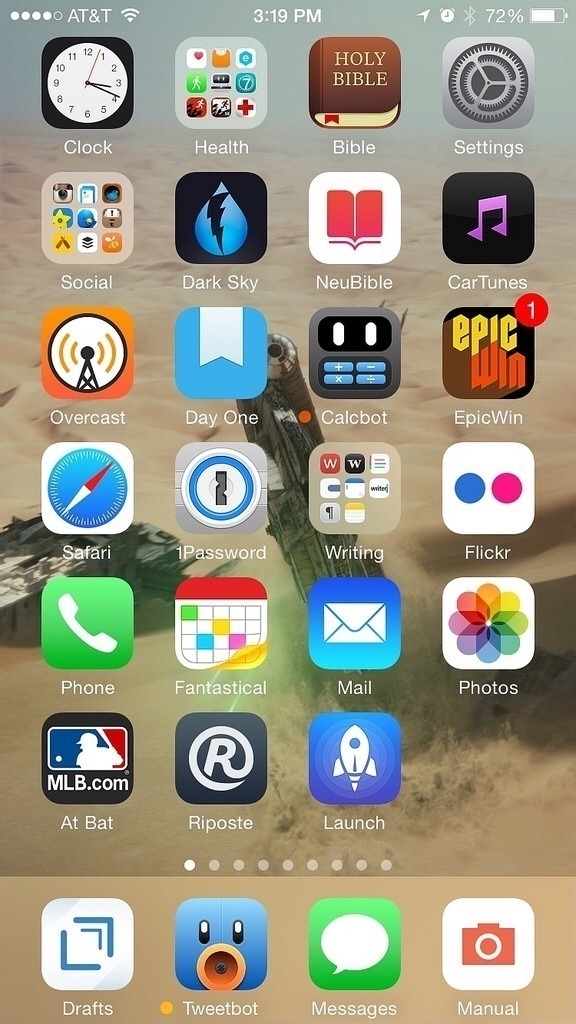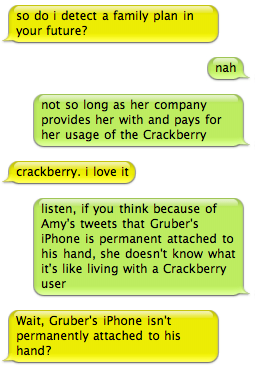iPhone
My wish for #WWDC2023 is if I get a voice mail on my iPhone, I actually have the voice mail available before or at the same time as the transcribed text message, instead of hours or days later.
PEBKAC: More Than Just the Mac
This column originally appeared in the March 2012 issue of About This Particular Macintosh.
Recently, a friend and I were chatting about how Apple’s non-Mac products have changed the way we work with our Macs. He remarked how he thought he may be “using the Mac for far too much of it”, under-utilizing the iPhone and iPad. This got me thinking about how these devices have changed how much time I spend in front of my Mac.
These days, I spend very little time on Twitter while sitting at my Mac. Nearly all of my Twitter interaction is done on my iPhone through Paul Haddad and Mark Jardine’s excellent Tweetbot. (There is an iPad version as well.) I also keep the venerable Twitterrific on hand. These days, the only time I hit the Twitter web site is to possibly check out a new follower’s profile and Twitter stream.
This is an area of usage where things likely work out 50-50. I do a lot of e-mail reading and processing on my iPhone. If there are web links to read later, or a message in need of a lengthy reply, I’ll leave those in my inbox to take care of later when I’m at my Mac. (And how nice would it be to have some sort of Instapaper or Read It Later functionality built into Apple Mail?) E-mail usage on my iPad is very similar to that on the iPhone, if I’m not using an external keyboard, though given the iPad’s larger screen, I certainly get more of the click-on-this-link messages out of the way.
Web surfing
I would say I do as little web surfing on the iPhone as possible, but that’s not entirely accurate. Several apps have built-in web services, and Tweetbot now includes Readability, which has made checking out links from the Twitter stream much more enjoyable. I still do the majority of my web surfing on my Macs, but the iOS devices have definitely cut in to that.
RSS
An area that remains Mac-centric for me is reading RSS feeds. I am a long-time user of NetNewsWire on the Mac, but haven’t made the transition to feed-reading on my iOS devices. This is mainly due to NetNewsWire using Google Reader for syncing, as do many other RSS apps which transcend both iOS and OS X. I’ve always been leery of Google, and see them less trustworthy as time goes on. So I’m holding out for a non-Google Reader solution, and carrying on with 100% of my feed reading through NetNewsWire on a Mac. I’ve said it before, and I’ll say it again: the first developer to offer a Mac-iPhone-iPad RSS reader that syncs without Google Reader earns my money. Any takers?
Books
I’ve read a few books on my Mac over the past few years, in text or PDF form, but until the iOS devices (and Kindles) came along, most of my book reading was still done in the dead-tree editions. The past two years have seen my personal ebook reading skyrocket. I knew I had reached a personal milestone when I bought Lee Child’s latest Jack Reacher novel in Kindle format. Before, that had always been a hardcover purchase. Between Kindle apps on the iPhone and iPad, as well as iBooks, and Barnes & Noble’s Nook app, I always have a book at my disposal, if nothing else because my iPhone is always with me.
Music
This one hasn’t really changed since the iPod was first introduced. When I’m at my iMac, I listen to music through iTunes on the Mac. If I’m not in my study, I have the iPhone docked to a stereo, or I’m carrying it around with headphones. Call this one a tie.
Movies, TV Shows
The iPad came in very handy for this during our trip to Africa for getting caught up on the first season of Hawaii Five-0. The cable service in our hotel room was nonexistent, so this was a boon for those evenings when we just needed to veg out. Our boys make good use of the PBS Kids app on the iPads, both around the house and while traveling. While I still may watch the odd item on my iMac, most of the time I’d rather stream it to our Apple TV and watch it on the 47-inch HDTV in the living room. Advantage: iOS devices.
Writing
This endeavor still finds me in front of a Mac. Maybe the 27-inch iMac entrenched in the study, maybe the 11-inch MacBook Air that can, and has, gone anywhere. But still a Mac. I have done some writing on the iPad, but thus far that seems to have been a one-time event, outside of e-mail. And I can’t say I’ve done very much writing at all on my iPhone, other than the odd note. Very much still a Mac-centric activity for me.
All in all, the iOS devices have me spending less time in front of a Mac’s screen, and this is not at all a bad thing. My iMac still acts as my digital hub, and despite iCloud’s promises, I don’t see that changing any time soon. Still, I’m thankful for my iPhone’s omnipresence, giving me music and books any time, anywhere I want, and the versatility the iPad offers for some things over even the MacBook Air.
How has having an iPhone or iPad changed the way you work with your Mac?
[gallery]
I’ve lived with my iPhone 4 like this for over a year. Think I’m concerned about a few nicks on my eventual iPhone 5? (Taken with Instagram)

Macworld Keynote impressions
So the big news in the tech world yesterday was what Steve Jobs talked about during his keynote address at Macworld Expo in San Francisco. The annual technology conference geared toward the Mac OS, and all things Apple, Inc., is often used for the announcement of new products from my favorite fruit company. Yesterday was no exception. Here are some of my thoughts on what was announced: Time Capsule If I hadn't bought an Airport Extreme Base Station last year, to replace a router that died, I'd be buying a new 1 TB--yes, that's a T, for terabyte--Time Capsule right now. Merging an Airport Extreme Base Station with a "server-grade" hard drive, the Time Capsule allows for wireless backups from all of your Leopard-based Macs via Time Machine. Jobs called it a "back-up applicance".
Backing up your data is very important, and too few people do it, realizing the value of doing so only when it's too late. Time Capsule is a dead-simple way, for most people, to ensure their Macs are getting backed up. Plug in and power on the Time Capsule, open up Time Machine on your Mac and point it to the Capsule, and you're done. Time Capsule comes in two sizes, the 500 GB version for $299, and the aforementioned 1 TB version for $499. That's an amazing bargain, a terabyte of storage and a full wired/wireless router for five hundred smackers. As I said, if we didn't already have the AEBS router, my credit card would have already seen one of these charged to it. iPhone Update Today was the 200th day the iPhone had been available for purchase, and Apple's sold 4 million of them, an average of 20,000 iPhones sold per day. This means that in terms of United States smartphone market share, Apple has nearly 20% of the national smartphone market. The rumors of a 1.1.3 update to the iPhone proved to be true. The home screen can now be customized, and the Maps application--the underrated killer feature of the iPhone in my humble opinion--is now even more super-powered. The new Location feature in Maps is great. Combining data from Google and Skyhook Wireless, your iPhone can now, without GPS on board, triangulate your position within a couple of blocks. It pulled up my location at home with no problem. You can, finally, send a SMS message to more than one person, something my lowly Motorola v557 was capable of two years ago. The WebClips functionality is pretty neat; you can create a WebClip from any web page or portion of a web page and pop it on to your home screen, so it's easy to just go to Google, or The New York Times, or whatever web page you wish, with one touch. I've had quite some fun this afternoon playing with all of this new stuff, and it's almost like getting a new iPhone for free. All in all, it makes the iPhone an even better communication device. iTunes Movie Rentals In addition to buying movies through the iTunes Store, you can now rent them as well. Library movies (viz: older titles) are $2.99, and new releases are $3.99. From the time you click "Rent Movie" in the iTunes Store and it downloads, you have 30 days to watch the movie. From the time you click "Play" on the movie, you have 24 hours to watch it. You can also transfer the movie to another device, such as your iPod or iPhone, and watch it there as well, before your 24 hours or 30 days, depending on where you are when you perform the transfer, are up. The thirty days requirement is pretty decent, but I find the 24 hours one to be a little restrictive. It should be at least 48 hours, and 72 would be better, with 96 being the ideal. Going hand-in-hand with the new rental service is an updated Apple TV, or as Jobs put it, "Apple TV Take 2". Whereas the original Apple TV pretty much required you to have a computer to sync it up with, the new version acts as a stand-alone box. You can rent movies from the iTunes Store in HD through the Apple TV, for only $1 more than the standard resolutions. So library titles go to $3.99 and new releases are $4.99, and no trip to the mailbox or corner Blockbuster is required. I'm still not convinced that we have a real use for this in our house, given our movie viewing habits. For now, Netflix will continue to suffice, but I'll be keeping my eyes on the Apple TV, and I'm sure I'll try out the new rentals even without the new box. MacBook Air This had all the buzz, and was the announcement I was most looking forward to. I was ready to pounce on ordering Apple's new subnotebook, provided it met my personal expectations. Apple has created the world's thinnest notebook computer. At its thickest point, the MacBook Air is 0.76 of an inch, and it weighs only three pounds. It comes with a full-size keyboard, a 13.3-inch LED backlit display, and a 1.6 or 1.8 GHz Intel Core 2 Duo processor. Two gigabytes of RAM, an 80 GB hard drive, 802.11n wireless networking, Bluetooth, and a built-in iSight camera. A pricey option is to ditch the standard hard drive for a 64 GB solid state drive (viz: no moving parts), and when I say pricey, I do mean pricey: $999 on top of the base $1,799 cost. You won't find much in the way of ports on it, either: MagSafe power port, a single USB port, headphone jack, and a micro-DVI port which requires adapters to hook up to external displays. That's it. The trackpad is larger than on previous MacBook versions, and features multitouch, so you can perform some of those pinch, zoom, and rotate gestures you may have seen with the iPhone.
The downsides to this incredible piece of tech? For me, the hard drive size is the first. I put a 160 GB drive in my four year-old 12-inch PowerBook last year, and have gotten quite used to the extra room it gave me. I'd hate to step back down by half. Only two gigabytes of RAM? And no way to upgrade it? My two year-old iMac is maxed out at 2 GB, and some times I bump against that particular ceiling. I'd really prefer a machine that can handle up to four. The battery is also not replaceable by the user. This might be okay on an iPod or iPhone, but in a full-size computing system devoted to the ultimate road warriors? Ultimately, I decided this was not the next notebook computer for me. It's a really awesome system, and if someone were to buy one for me, I wouldn't hesitate to take it, but that's not happening. I think I'll be better served ultimately by a MacBook Pro, and with seven and a half months since the latest edition of those came out, they're due for a refresh, even a "silent" one like we saw with the Mac Pros last week. Summation In the end, it was what I would call a typical Steve Jobs Macworld Expo keynote address. There were the requisite ooohs and aaaahs, Apple's making some evolutionary gains in all facets of its business, and there was a great new product introduced that has the entire tech world talking. It wasn't a blow-me-away sort of keynote, as was last year's with the announcement of the iPhone, but then they can't all be like that. Still better than anything Bill does on stage.
Today's head-smacker
Overheard by Jeff Harrell earlier today:
Wouldn't it be great if the people who made the iPhone also made a computer? Really? Really?!?
Start preparing your lies now, Ivan
If the iPhone continues to rewrite sales records even in the face of Verizon’s new handsets, executives at Verizon may have nowhere to hide when shareholders question the wisdom of passing on the iPhone. "Bah! We're Verizon! We don't need no stinking iPhone!"
Hide-a-Pod
If you have an iPod, or a new iPhone, and you're worried that the mere sight of the device may prompt a ne'er-do-well to attempt a snatch, consider the Hide-a-Pod as a deterrent. Even if you choose not to purchase a Hide-a-Pod, be sure to click on the Order graphic or Buy Now link for a special treat. You won't have to complete the order to enjoy the surprise. [Via David D. on the Ranchero iPhone list.]
iphoneflashlite.com
Over on the Ranchero-sponsored iPhone email list, Kevin C. mentioned using his iPhone as a flashlight in a pinch. I'm sure many, if not all, iPhone users have found themselves in a similar predicament over the past week. I know I sure have. Chris Messina chimed in that someone should grab a domain like "iphoneflashlight.com" and put up a page with the code he provided. So may I present:
Pop on over to it on your iPhone, bookmark it, and you're always a web browser away from a nice, bright, white iPhone flashlight. Thanks, Chris, for the code, and the inspiration!
Why the iPhone Doesn't Include Flash
(The obvious answer is "Flash sucks, that's why".) Brent Simmons:
We all know that the iPhone doesn’t include Flash. Various theories have been aired.
I have a theory that I haven’t heard yet: Flash wasn’t included because it crashes so much. I detest Flash. It's a resource hog, and there are very few Flash-based sites that are well designed to begin with. I hope Google moves YouTube to H.264 video for the "regular" Internet, not just for the iPhone's access. Roughly Drafted makes the case that the iPhone is a threat to Flash, as well as to Windows Media and Real. Why? Because H.264 is an standard video codec that doesn't rely on a software processor, for one. In laymen's terms, by using H.264, your system doesn't have to work as hard, because it likely has a hardware processor capable of decoding H.264 without having to hit your general processing unit, which means you get more battery life, use less power, etc. If you're a content provider, you don't have to worry about providing multiple video formats. You can simply output a single, MPEG-based H.264 video that you know users won't have to have a plug-in for, like Flash, Windows Media, or Real. The other upside is that you don't have to pay any licensing fees for those three formats, either. Sounds like a win-win to me. [Wave of the phin to Lee for the Roughly Drafted link, via IM.]
Not really helping
A good friend is trying to decide whether or not to buy an iPhone, and I was attempting to help him reason it out.
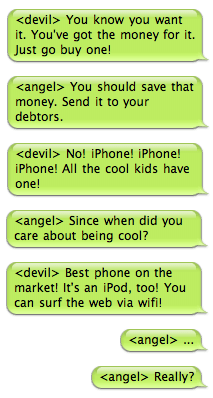
"Steve Jobs officially owns June 29."
So sayeth Jeff Harrell, upon the realization that Ratatouille opens nationwide today as well.
How do you know you have iPhone fever?
When, while watching a show recorded on your TiVo, and fast-forwarding through the commercials, you stop and back up to watch the iPhone commercial you've already seen about fifty times, then proceed to fast-forward through the remaining commercials.
Time to switch to Yahoo! Mail?
TechCrunch is reporting that Yahoo! has announced unlimited storage for all email accounts, beginning May 2007. Gosh, just in time to be ready for all those new iPhone users... [Via Michael Arrington on Twitter.]